Introducing WorkLink Create 2.8.0
We are glad to announce the release of WorkLink Create 2.8.0. Please see details below:
New feature
-
A user can now change the Scene View background color to a color of preference under Edit > Preferences.
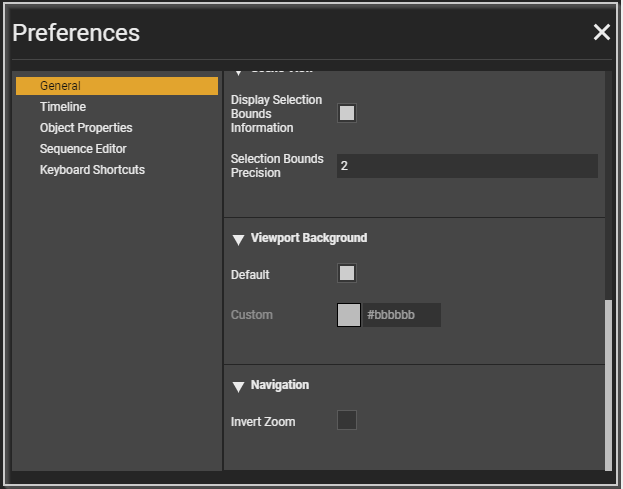
Improvements
-
Version History now shows the Create version a project was saved in.
-
Improved handling while selecting objects, cycling through close to far objects with every click.
-
Added invert zoom as a preference.
-
Improved visual for newly shared projects on the Welcome screen.
-
Continuing a step with completely faded out objects will make the Visibility Mode of these objects Hidden.
-
It is now possible to drag a single object from the Step hierarchy to a Target Object in the Object Properties.
-
It is now possible to switch between trackers in Simulation Mode by interacting with the UI.
-
Various small UI and tooltip improvements.
Bug Fixes
-
Issue saving your when changing an initial sequence.
-
Issue with rotation of objects with a non-uniform scale.
-
Issue with the Timeline editor window that rarely occurred after exiting simulation mode.
-
Creating visibility/callout triggers in Default State now applies the default target object (self) in linked steps.
-
The active tracker in the Content Placement Step (CPS) is no longer highlighted in simulation.
-
Issue where Manual / Auto save information sometimes did not show up in the information toolbar.
-
Rare issue where the time indicator of the Timeline Editor could get stuck to the mouse.
-
Crash when selecting "None" as a UI template.
If you have any questions, please reach out to our Support team through the Scope AR Help Center.
