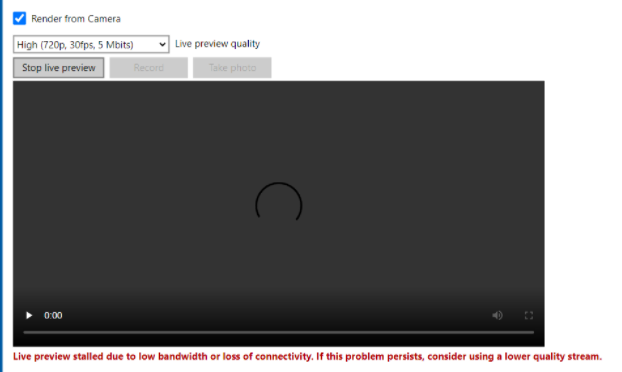HoloLens 2: Live Streaming WorkLink through Windows Device Portal
The Live Preview option in the Mixed Reality Capture menu of the Windows Device Portal can be used to stream your view of the WorkLink App.
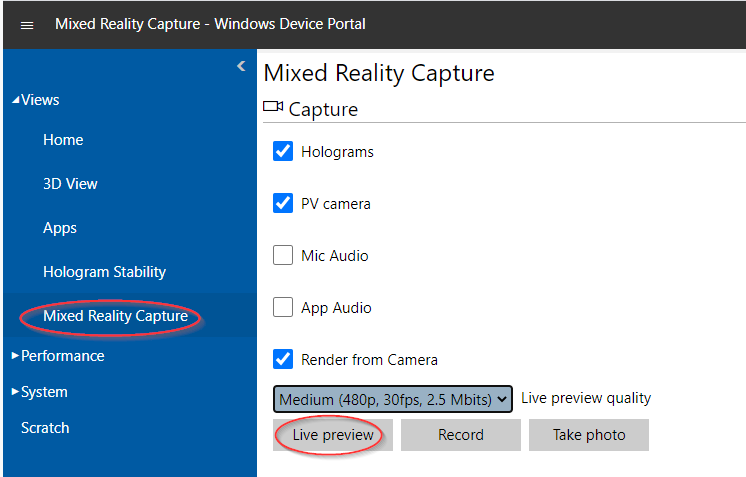
Follow the steps below to broadcast your view through the Device Portal:
- Launch the WorkLink App on your HoloLens device.
- Connect the HoloLens device to your Laptop/Desktop through Windows Portal.
- Click on "Views">>"Mixed Reality Capture"
- Change "Live Preview Quality" to "Medium"
- Click on "Live Preview" to stream your view.
If you experience the error below; Refresh the browser, then make sure your live preview quality is set to Medium or Low (not high), disable Mic Audio and App Audio and restart Live preview.