WorkLink Create: UI Editor - Content Template
WorkLink Create provides a workflow and template structure that supports workflow no matter how complex the task may be. The Content template is intended for use as a standard instructional step. Depending on the specifics of your project, this is where majority of the work is done.
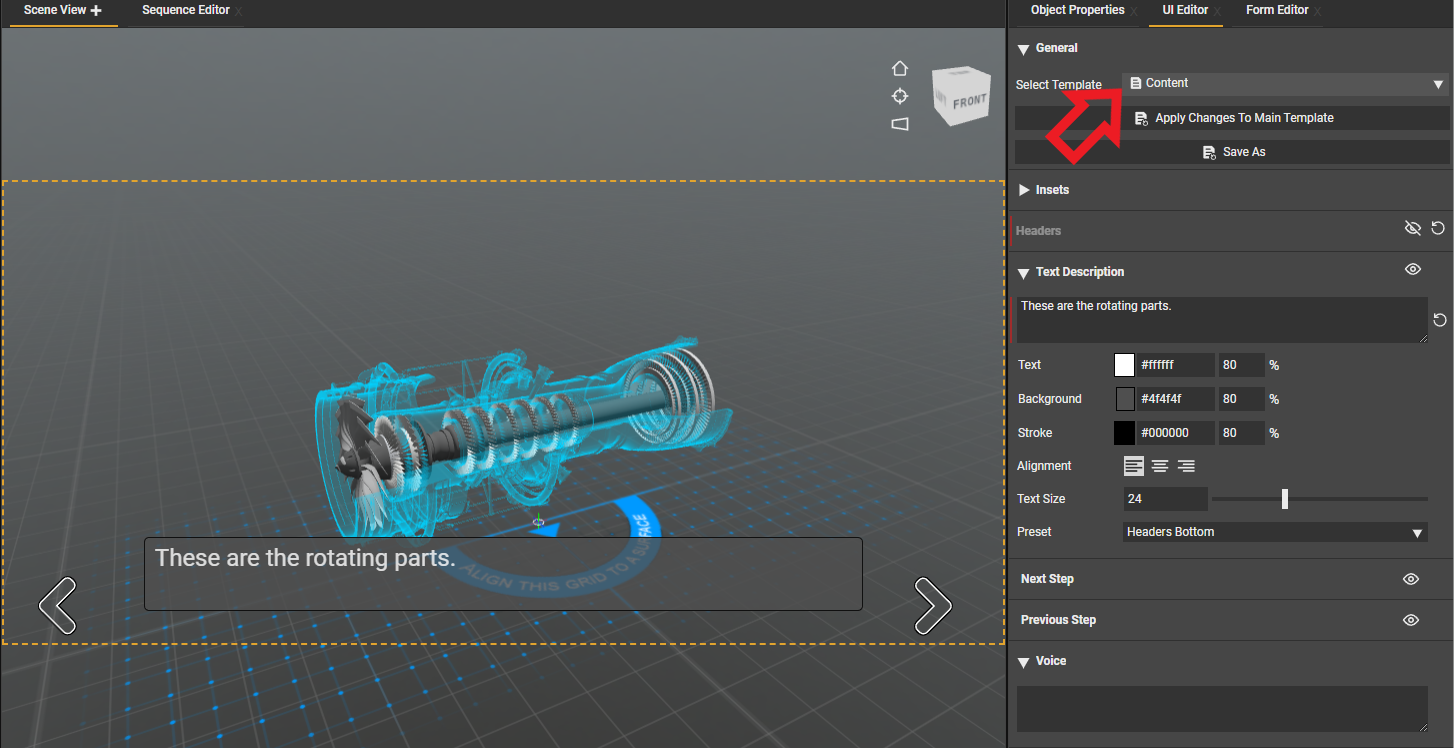
To use the Content template:
- Go to Window menu>>UI Editor
- Choose "Content" for "Select Template" field.
- Template will be applied to active step of the sequence.
Note:
- Headers and Description are used to inform the user of "Where am I?" in the workflow/procedure and "What am I required to do?" on this step"
- Arrows are used to advance to "Next Step or "Previous Step", depending on if it is toggled on/off (eye icon).
