WorkLink Create: Alignment Tool
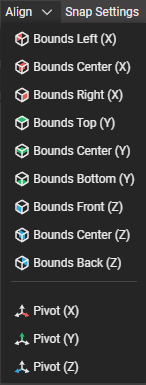
Two or more objects can be oriented (X,Y,Z) to one another using the Alignment tool in the toolbar.
Orientation is based on object selection order. Details below:
Bounds Left (X)
- Aligns the left side of each bounding box with the left side of the bounding box of the last selected object.
Bounds Center (X)
- Aligns the center of each bounding box with the center of the bounding box of the last selected object in the world X axis direction (left/right).
Bounds Right (X)
- Aligns the right side of each bounding box with the right side of the bounding box of the last selected object.
Bounds Top (Y)
- Aligns the top side of each bounding box with the top side of the bounding box of the last selected object.
Bounds Center (Y)
- Aligns the center of each bounding box with the center of the bounding box of the last selected object in the world Y axis direction (top/down).
Bounds Bottom (Y)
- Aligns the bottom side of each bounding box with the bottom side of the bounding box of the last selected object.
Bounds Front (Z)
- Aligns the front side of each bounding box with the front side of the bounding box of the last selected object.
Bounds Center (Z)
- Aligns the center of each bounding box with the center of the bounding box of the last selected object in the world Z axis direction (forward/backward).
Bounds Back (Z)
- Aligns the back side of each bounding box with the back side of the bounding box of the last selected object.
__________________________________
Pivot (X)
- Aligns pivots with the last selected object in the world X axis direction (left/right).
Pivot (Y)
- Aligns pivots with the last selected object in the world Y axis direction (left/right).
Pivot (Z)
- Aligns pivots with the last selected object in the world Z axis direction (left/right).
